- It protects your EX4 files from the EX4-TO-MQ4 Decompiler.
- It licenses EX4 or EX5 files so that will be bind to only one PC. (or 1 to 3 pc)
- It provides time-limited licenses.
- It can limit ex4 ( ex5 ) files run at a MT4 ( MT5 ) live account.
- Support Forex VPS Hosting which just can upload ex4 and dll files.
Please download the Free Demo .
Step of Protect your mq4 or mq5:
- Run
ProtectMq4.exe
( or
ProtectMq5.exe
)
we provided. It can protect all your
mq4 ( mq5 ) or ex4 ( ex5 ) files (include EA, indicators,
scripts and libraries)
to new ex4 ( ex5 ) files which can anti decompiler.
If you have mq4( mq5 ) file, you must protect the mq4( mq5 ) file. Only when you have not mq4( mq5 ) file, you can protect ex4 ( ex5 ) file directly.
The protected ex4 can't be decompile for ever. You can download it to test. Download anti-decompile ex4 sample
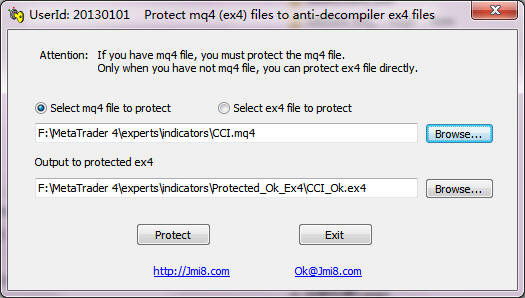

- Make all protected ex4 ( ex5 ) files to
a install program
Setup.exe.
You can make all the protected ex4 ( ex5 ) file to Setup.exe.
The method to install ex4 to mt4 .
- You can upload the
Setup.exe
on your web, all customers can download
and test it. They can test it for
max to 30 days, no need License,
just press "Demo" button on register
screen.
If they pay for it, you can send the Setup.exe and a License Code to your customer. The license like this:
Serial Number: JMI81-V2LZU-C159T-2E44B-DZWP8
Password: MwONo4mxPz
- Your customers run the
Setup.exe,
it will auto install all ea ex4
( ex5 ) files and indicators ex4 (
ex5 ) files and
other files to proper directory of
the MT system.
When your customers run the Setup.exe, it will show the register screen as below.
They can just input personal information, or input nothing, and press Demo, to test your ex4 ( ex5 ) for some days. You can set the trial days at a web manage console. If it is expired, the customer will never can test it again.
For your paid customers, they should input the Serial Number and Password you gave, and press Register.
You can tell me what register screen you want to be, I can code it at the screen for you.
for example,
the screen's title,
the company and link information of yours ( to replace the link information of mine ),
shows or not show the personal input part,
uses or not use "Demo" button function.
the logo you want, you should send your logo file (*.ico) to me.
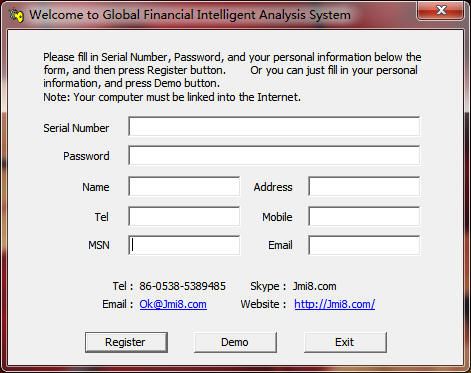
- You can set the time-limit at
any time from a
web-based admin
console for your all or any
customers.
You can manage your customers by a web-based admin console. Like: http://jmi8.com/ensy/eManage.aspx
You can press "Edit" at the left of every License Code to modify "Days Limit" and "Pc Limit". The pc limit can be 1-3, it means your customer can install the ex4 files at 1-3 PCs. They can't install at other PC use the same license.
The web-based admin console is on my web server. If you want place it on your web server, you should tell me the domain of it. The web hosting must support ASP.NET 2.0. It should be Windows server.
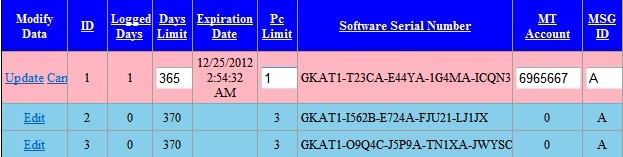
- You can limit your clients run the
protect ex4 ( ex5 ) files at a limit MT4 (
MT5 ) alive
account. You can set the account at "MT
Account" on admin console. If it is 0, it will not limit the
MT account. Or send a program
SetAccount.exe
to your customers, let them bind the MT
Account by themselves.
- If you have the VC source code to build
your own DLL files, we can supply you with a
kit (a .lib file) which you can add
licensing checks to your dll.
- It is better to change some mq4 (mq5)
codes to DLL, so if some hacker can get the
ex4 ( ex5 ) and mq4 (mq5) codes, they also
can't use it because they don't know the
source mq4 (mq5) codes of the DLL.
You can give me some part of important mq4 codes such as:
if (ATRPrePips1 >= ATRDnLimit2 && ATRPrePips1 <= ATRUpLimit2 && ATRPrePips2 >= ATRDnLimit2 && ATRPrePips2 <= ATRUpLimit2 && ATRPips >= ATRDnLimit2 && ATRPips <= ATRUpLimit2 )
{
BuyBasket=true;
SellBasket=false;
price = NormalizeDouble(Ask, NDigits);
SL = price - SingleOrderSL*PipValue*Point;
TP = price + SingleOrderTP*PipValue*Point;
}
So i can code it to DLL function.
