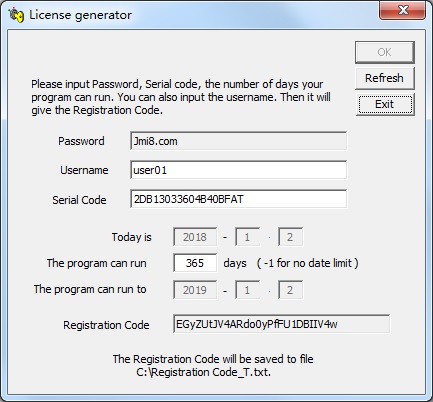- It protects your EX5 files from the EX5-TO-MQ5 Decompiler.
- It licenses EX5 files so that will be bind to only one PC.
- It provides time-limited licenses.
Please download the Free Demo .
Step of Protect your mq5 or ex5:
- Run
ProtectMq5.exe
we provided. It can protect all your
mq5 or ex5 files (include EA, indicators)
to new ex5 files which can anti decompiler.
If you have mq5 file, you must first protect the mq5 file to ex5 file, only when you have not mq5 file, you can protect ex5 file directly.
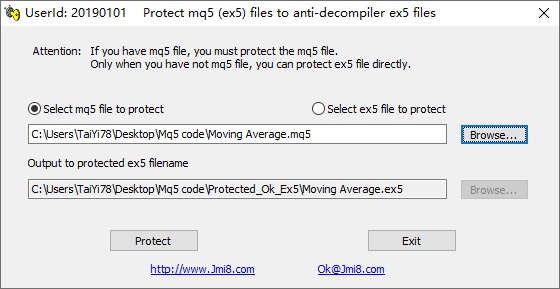
- Make all protected ex5 files to
a install program
Setup.exe.
You can make all the protected ex5 file to Setup.exe.
The method to make Setup.exe .
- You can upload the
Setup.exe
on your web, all customers can download
and test it. Or you can send it to
them.
They can test it for max to 30 days, no need Registration Code, just press "Test" button on register screen.
If they pay for it, you let them send the "Serial Number" to you, you make "Registration Code" of it by the program MkReg_T.exe, and send the "Registration Code" to your customer.
- Your customers run the
Setup.exe,
it will auto install all ea ex5 files and indicators ex5 files and
other files to proper directory of
the MT system.
When your customers run the Setup.exe, it will show the register screen as below.
They can just press Test, to test your ex5 for some days. You can set the trial days with the program SetLimitDate.exe. If it is expired, the customer will never can test it again.
For your paid customers, they should input the "Registration Code" you gave, and press Register.
You can tell me what register screen you want to be, I can code it at the screen for you.
for example,
the screen's title,
the company and link information of yours ( to replace the link information of mine ),
uses or not use "Test" button function.
the logo you want, you should send your logo file (*.ico or *.bmp) to me.
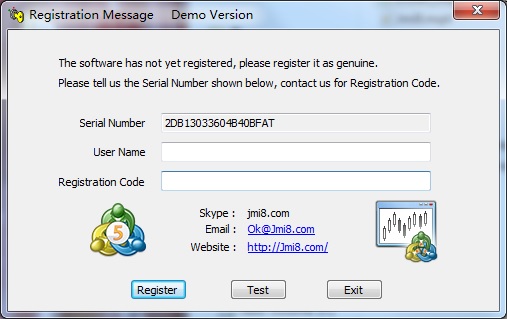
- If they pay for it, you let them
send the "Serial Number" to you, you
run
MkReg_T.exe
as below.
You should input the "Serial Number" your customer sent to you, change the days you want your customer can use your protected ex5 files, then press "OK", it will generate the "Registration Code". You just need send the "Registration Code" to your customer.